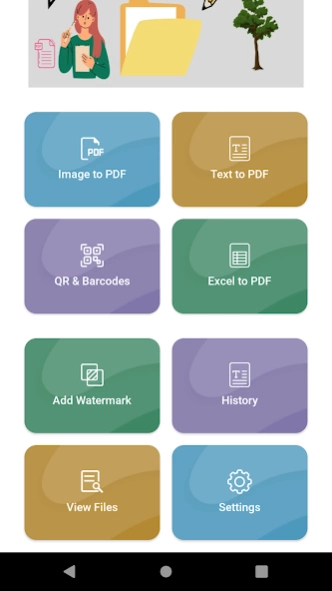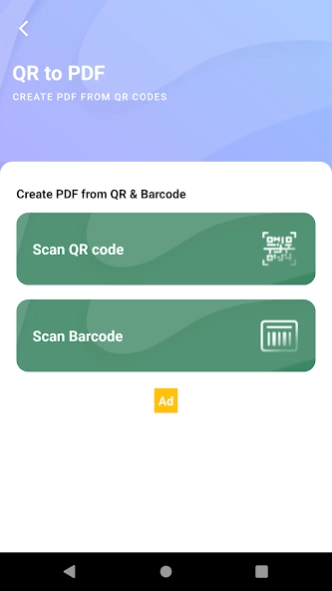Pdf Master Editor 3.0-8.8.1
Free Version
Publisher Description
Pdf Master Editor - PDF Master Editor: Simplify PDFs with Power!
**PDF Master Editor: Powerful PDF Editing at Your Fingertips!**
Are you tired of struggling with clunky PDF editing tools that make simple tasks feel like a chore? Look no further! Introducing PDF Master Editor, the ultimate PDF editing application that combines simplicity, versatility, and powerful features to transform your PDF editing experience.
**Key Features:**
1. **Seamless Editing:** PDF Master Editor offers a user-friendly interface that allows you to edit PDFs with ease. Whether you need to modify the text, add images, or rearrange pages, our intuitive tools make it a breeze.
2. **Annotate and Markup:** Take collaboration to the next level with our annotation and markup tools. Highlight essential passages, add comments, and draw shapes to communicate ideas effectively.
3. **Merge and Split PDFs:** Merge multiple PDFs into a single document or split large PDFs into manageable files effortlessly. Our PDF manipulation tools ensure you stay organized.
4. **Convert and Export:** Convert PDFs to popular formats like Word, Excel, PowerPoint, and more! Need to share your PDFs with others? Export them as PDF or image files with just a few taps.
5. **Password Protection:** Keep sensitive information secure by adding password protection to your PDFs. Rest easy knowing that your files are safeguarded from unauthorized access.
6. **OCR (Optical Character Recognition):** Transform scanned documents into editable and searchable text. Unlock the potential of scanned PDFs with our advanced OCR technology.
7. **Cloud Integration:** Access your PDFs from anywhere! PDF Master Editor seamlessly integrates with cloud storage services, such as Google Drive, Dropbox, and OneDrive.
8. **Dark Mode:** Work comfortably in any lighting condition with our sleek Dark Mode. Reduce eye strain and enhance productivity while editing PDFs.
**Why Choose PDF Master Editor?**
- **Performance:** Our app is optimized for speed and reliability, ensuring smooth PDF editing even with large files.
- **Versatility:** From students and professionals to everyday users, PDF Master Editor caters to all PDF editing needs.
- **Regular Updates:** We are committed to improving our app continually. Expect frequent updates with new features and enhancements.
- **Customer Support:** Have a question or need assistance? Our responsive customer support team is here to help you.
**Experience the Future of PDF Editing Today!**
Download PDF Master Editor now and revolutionize how you interact with PDFs. Unlock a world of possibilities with our powerful and intuitive PDF editing tools. Whether you need to edit, annotate, merge, or convert PDFs, we've got you covered. Say goodbye to complicated PDF editing and embrace simplicity with PDF Master Editor!
About Pdf Master Editor
Pdf Master Editor is a free app for Android published in the System Maintenance list of apps, part of System Utilities.
The company that develops Pdf Master Editor is Developer Sohaib. The latest version released by its developer is 3.0-8.8.1.
To install Pdf Master Editor on your Android device, just click the green Continue To App button above to start the installation process. The app is listed on our website since 2023-08-10 and was downloaded 0 times. We have already checked if the download link is safe, however for your own protection we recommend that you scan the downloaded app with your antivirus. Your antivirus may detect the Pdf Master Editor as malware as malware if the download link to com.sohaib.pdfmaster is broken.
How to install Pdf Master Editor on your Android device:
- Click on the Continue To App button on our website. This will redirect you to Google Play.
- Once the Pdf Master Editor is shown in the Google Play listing of your Android device, you can start its download and installation. Tap on the Install button located below the search bar and to the right of the app icon.
- A pop-up window with the permissions required by Pdf Master Editor will be shown. Click on Accept to continue the process.
- Pdf Master Editor will be downloaded onto your device, displaying a progress. Once the download completes, the installation will start and you'll get a notification after the installation is finished.